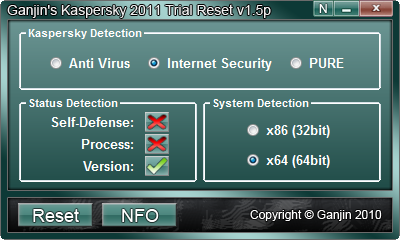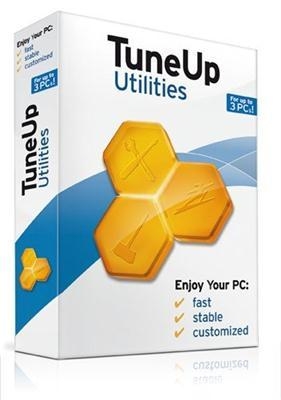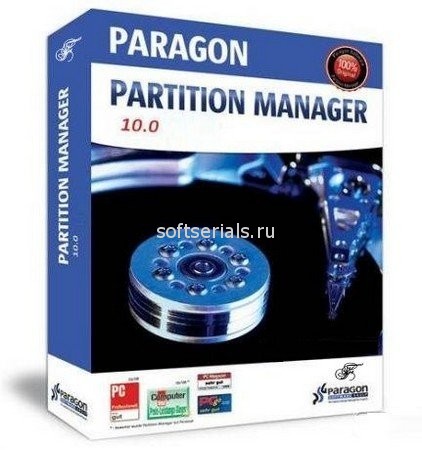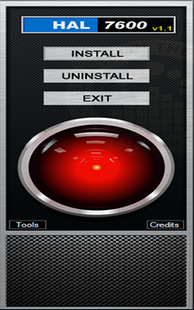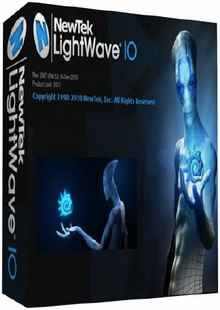идёт загрузка...

Если вы на нашем портале в первый раз, то загрузка продлиться немного дольше


| by WellOn [0] |
| Мультимедиа [99] |
| Безопасность [13] |
| Система [17] |
| Редакторы [6] |
| Интернет [22] |
| Графика [12] |
| Рабочий стол [1] |
| Образование [1] |
| Драйверы [5] |
| Web-разработка [1] |
| Литература [0] |


Aimersoft DVD Creator serves as the most professional DVD Burning Software which lets you burn videos to DVD easily from all popular video formats, including MP4, AVI, WMV, MKV, MOV, M2TS, TP, etc. Additional video editing features allow you to edit videos before burning. Various delicate DVD menu styles and transition effects allow you to create the most personalized DVDs.
• Create DVDs from MP4, AVI, MKV, WMV, MOV, MPEG, etc.
• Edit videos - trim, crop, adjust effect, add watermark, etc.
• Burn DVDs with various DVD menu styles and transitions effects
• Burn and output to DVD disc, ISO Image File or DVD Folder
Features:
• Burn Any Video Format to DVD Disc
-- Support various regular and HD video formats
Regular Video Formats: MP4, AVI, MKV, WMV, MOV, MPG, MPEG, TOD, MOD, VOB, 3GP, FLV, RMVB, RM, DAT, ASF
HD Video Formats: MTS/M2TS/TS/TP/TRP (AVHD H.264, VC-1, MPEG-2 HD), HD AVI (VC-1, MPEG-4), HD WMV (VC-1, WMV HD), HD MKV (H.264), HD MOV (H.264), HD MPG (MPEG-2 HD), HD MP4 (H.264, Xvid)
-- Burn and output to different options
With DVD Creator, you can burn videos to DVD disc, create DVD Folder or simply produce ISO image file to burn DVDs later
-- Support all DVD disc formats
DVD Creator supports all popular DVD disc formats, including DVD-R, DVD+R, DVD-RW, DVD+RW, DVD+R DL, DVD-R DL, DVD-5 and DVD-9
• Edit Videos with Plug-in Video Editor
Crop: You may cut off the black edges of your video by cropping. You can specify an area either by dragging the frame on the video or setting the crop values: Left, Top. Or simply, you can set cropped area size.
Effect: To make your video special than others, this feature lets you drag slider to adjust brightness, contrast, and saturation. There are also Gray, Emboss, Negative, Old Film or No effects for your choice.
Trim: Want to remove advertisements in your videos before burning? DVD Creator is a great fit for this usage to trim video and merge video together.
Watermark: If you want to claim the copyright of your video or simply want your video more special, this feature enables you to startup watermark by either image or text.
Rotate: +180/ -180 degrees rotation or vertical and horizontal flip can help you adjust video display direction easily.
Transition: For a better visual effect, you can select from more than 62 different transition effects to your DVD.
Preview: The built-in player lets you preview and know exactly the editing effect whenever you make an adjustment.
-- Import and edit DVD Creator project file
Having DVD Creator project file finished halfway? You can import project file and do some further operations or simply burn to DVD.
• Create DVDs with Delicate Menu Styles
-- Various built-in DVD menu templates to personalize your disc
To enhance your DVD project, there are +32 DVD menu styles specially designed for you to personalize your disc.
-- Customize by Frame, Button & Text
Customization has never been so finely taken into account; even Frame, Button and Text on menu are able to be customized at your finger tips.
-- More Customization options to show your personality
To totally control your DVD menus, you may add your very own image to the menu background and add music to the menu. The video thumbnail is also customizable to any pictures you want.
• Advanced DVD Burning Settings
Number of Copies: You may burn more than one copy of your videos by setting the number.
TV Standard: Set the TV standard of your DVD, NTSC is used in USA, Canada and Japan; PAL is used in Europe and Asia.
Aspect Ratio: To specify the DVD movie visual effect on TV, select 4:3 for a regular TV and select 16:9 for a wide screen TV.
-- Easily switch between burning disc and video quality
Select the burning disc between D5 and D9 according to your video volume and output quality with Low video quality, high video quality and highest video quality in the main interface. Those chosen will affect the storage size of your final burning disc.
OC: Windows 2000/XP/2003/Vista/Se7en
Language: English



| Всего комментариев: 0 | |