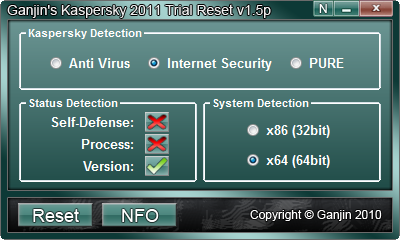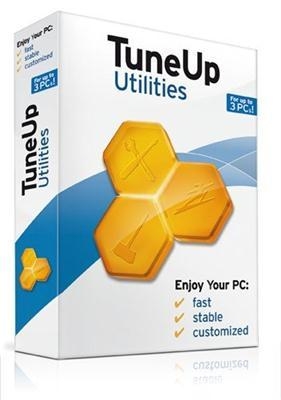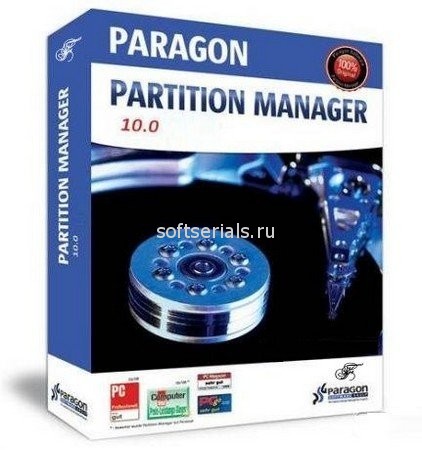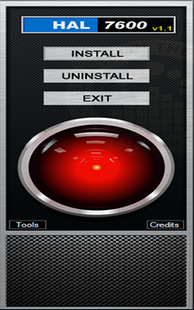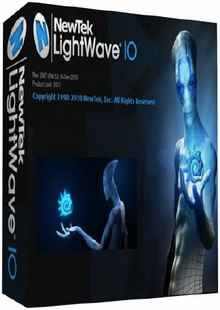идёт загрузка...

Если вы на нашем портале в первый раз, то загрузка продлиться немного дольше


| by WellOn [0] |
| Мультимедиа [99] |
| Безопасность [13] |
| Система [17] |
| Редакторы [6] |
| Интернет [22] |
| Графика [12] |
| Рабочий стол [1] |
| Образование [1] |
| Драйверы [5] |
| Web-разработка [1] |
| Литература [0] |


AWC is designed to be a one stop shop for displaying images as your desktop wallpaper. You can simply display your photos on your desktop or create spectacular wallpapers by merging your images with the background of your choice using powerful alpha-blended fades.
AWC's timer automatically changes the desktop to display your pictures in the way that you want to see them. You can either select one or more directories containing picture files and allow AWC will create a list of all the images contained in them, randomly select one and format it using a combination of the many available options or you can pick your files individually and display them in your preferred order.
The displayed image can be resized for the best fit to the screen, optionally maintaining its aspect ratio, or displayed at its actual size. There is a number of resizing methods available so you can choose the one the gives the best quality and performance for your system.
You aren't limited to the centre of the screen when displaying a picture, as is usually the case in windows, but can choose to display the picture in any of the four corners of the screen or centred on one of the edges. Additionally you can specify that images should always be tiled: again you can specify how the tiles are laid out on the screen rather than simply going from the top left.
The real power of AWC lies in the fact that there are lots of options for tweaking the picture to ensure that you get the best possible result on your system. Just open the Preferences screen from the File menu and you can set exactly how you want your wallpaper to appear.
Key Features
• Select files from multiple directories and their subdirectories if required
• Multiple resizing options: Full Screen, Best Fit and Worst Fit Examples
• When resizing you can pick the method that gives your pictures the best result (Catmull-Rom and Lanczos supported)
• Alpha blended fade effects for seamless merging of the wallpaper and background. Examples
• Put a decorative frame around the image Examples
• Multi-monitor systems can display the image properly resized on all monitors or display a different image on each monitor
• Put a background image onto the screen before displaying the wallpaper on top of it Examples
• Save you current preferences to a file as a theme to be reloaded later
• Enhance brightness, contrast and gamma correction independently from your monitor settings
• Change wallpaper at user defined intervals or once at startup
• The AWC screen saver shows your wallpapers in all their glory by removing the windows and icons
• Apply various graphic effects when displaying such as invert and emboss
• Use hotkeys to change the desktop on demand
• Automatically check your image directories to see if any new files have been downloaded and add them to the display list
• Ensure that each image in the list is displayed only once, even across Windows sessions
• Virtually unlimited number of images can be displayed
• Use EXIF orientation flag in photographs to automatically rotate images
• Display the file name on the image
• Filter the files to display by age, date and minimum size
• Multiple tiling options Examples
• Image formats supported are BMP, JPG, JPEG, GIF, PNG, PCX, TGA, RLE.
4.9.1 - December 20, 2010
• New option to display the comment that you've added to a file on the screen
• You can now edit the file comments in either file or folder mode.
• Added the ability to use EXIF geotag information stored in the image to open Google Earth at the location the picture was taken. This was inspired by the way the iPhone stores latitude and longitude when you take a picture.
• New option that allows you to simply open the folder containing the image file in Windows Explorer when you opt to edit a file.
• Fix to problem where, when tiling pictures, AWC could enter a locked state and show very high CPU usage.
• Initial fix for Windows 7 problem where multiple monitor systems only displayed properly if the monitors were physically laid out as Monitor1, Monitor2 etc. If Monitor2 was to the left of Monitor1 the image layout was wrong. The problem is due to Microsoft changing the way the desktop is displayed in order to support its own, very limited, Wallpaper changer, so virtual screen positioning is ignored. This is still not a complete fix as the monitors must be laid out next to each other (in any order), they cannot be one above the other yet. I'm still working on that.
• The speed with which meta-data can be extracted from files when using advanced searching options has been greatly improved.
• The preferences page previously called File name has been renamed Caption.
• You can now select to display different items as a caption on the image: file name, file comment and original image date.
• Moved the option that defines whether to use the created or modified date of the file to the General preferences page.
• Added a new page to the Preferences screen to allow the user to manage which file extensions should be treated as image files. Along with the previously supported file formats I've added a number of others: TIF, PSD (photoshop), and Camera RAW.
• Camera RAW formats for a large number of camera manufacturers now loadable. Go to the new Extensions page of the Preferences screen and tick the formats you want to load. Note that the appalling lack of standardisation for RAW formats, even from the same manufacturer, means that some files work but others of ostensibly the same format don't. In particular EXIF metadata retrieval can be a bit hit or miss.
• AWC can now be set to pause the change process if there is an application running full screen: typically video players or games.
• Fix to an issue where a corrupt image file could be loaded without detection and then lock up AWC when it tried to display it. My thanks to Moverickslayer for pinning down the culprit and for all his feedback from beta-testing the new version.
• Fixed small issue where loading a new theme, in which the image position was different from the current one, resulted in the current wallpaper being redisplayed in the new position before the new theme loaded.
• If an image is redisplayed after editing the timer is now reset to full duration so you get enough time to enjoy the changed image.
OC: Windows All
Интерфейс: English



| Всего комментариев: 0 | |